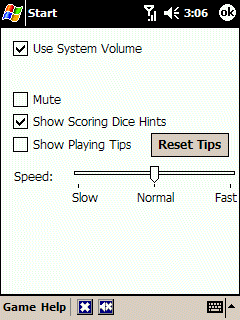Here are some more features coming to WordPop this fall. All of these features have been suggested by players, either at our bulletin board or direct e-mails to me.
Add Treo Support– I am a big fan of the Windows Mobile Treo line, but it has a unique square screen, while most Windows Mobile devices have a rectangle screen. To support the Treo with the highest quality possible, the art has to be redrawn. Jim Patterson, Smart Box Design’s lead artist, has finished redoing the art and it looks FANTASTIC!
Allow a single Undo– When WordPop was originally created, I wanted to make sure the game was challenging, and it is, any by the many wonderful e-mails I have received. However, there have been many requests for an Undo, not to make the game easier, but because sometimes a player would make a mistake. For example, dropping the bonus tile in the wrong spot or rotating the screen by accident. A single Undo will be added to the menu for those rare occasions when a mistake needs to be corrected.
Allow the letter “I” as an acceptable word – In creating the word list there are many rules, such as no abbreviations, hyphenated words, and no words that can be capitalized, such as a name or place. For that reason the letter “I” is not accepted as a word while “a” is. I could remove the “a” but this might cause confusion, so I am breaking the rules for the letter “I” and it will now be accepted.
Display the Letter When Blank Bonus Tiles are being used – When a word is created it shows up in the word creation area at the top of the screen. When a blank tile is being used, we simply put in an underscore to show that a blank tile is being used there. Several readers have asked for the letter to appear. Thus a lower case letter will appear there and in the “Best Words” screen. You might be saying, “Huh!” the problem is in some cased the player was not exactly sure what word was made with the blank tile, this will make the process complete. This feature is one that is better understood playing the game then describing it.
I am looking forward to the new version of WordPop coming out this fall.
Keep those comments coming!