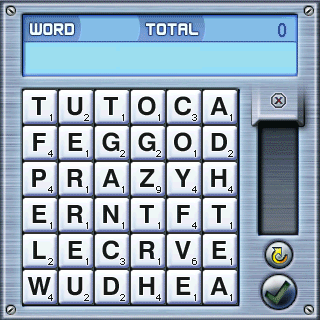Many of you will have no doubt noticed how many times I mention WordPop! on the 247 sites and I make no apologies for doing so. It occurred to me that I play this game to the point of blunting my stylus and that it was time I reviewed it to explain why it sits at the top of my PDA gaming list. I have owned countless PDAs since 1989 (over 40 by now) and in all that time must have tried hundreds of games- WordPop! is the best PDA game I have ever played and will probably become my most played game in the near future. Don’t panic- I’m not anal enough to keep stats on how many times I play a particular game but I do find it difficult to let a day pass by without having at least one play. The problem is that one play on WordPop! can become over an hour without me noticing.
This is a true story- one night after a few sleepless nights with my children I decided to go to bed at 8pm which is unheard of for me because midnight is my standard bedtime. I sat in bed and thought I would have a quick game of WordPop! I went to sleep at 11:30pm. I was genuinely worried that I had a problem and would be attending a meeting with strangers the next evening… “Hello, my name is Shaun McGill and I can’t stop tapping letters with my stylus.” It is hard to explain why this game is so addictive but I think the main reason is because the result and combinations are so entirely different every single time I play.
In the first image I have chosen three adjacent letters to make the word ‘mix’ which gives me 33 points (see top panel). When I click the final letter twice the letters will explode and leave gaps at the top. Those are the rules- enjoy the game:)
OK, there is a lot more to the game but not in terms of complex rules and a steep learning curve. You can be playing this game within 1 minute and if I can use an awful cliche- ‘easy to pick up, difficult to master’. On to the second image where you will see a blank tile in the grid (the one on the left)- the was move from the column of three blank tiles on the right and can take the form of any letter you like which is useful if you are really stuck. The idea is to keep all three blank tiles available near the end of the level as letters become scarce. You can win extra lettered tiles by getting words worth over 40 points and higher scoring words will grant you a bonus blank tile.
It is strange how your mind starts to think so far ahead and can spot a multitude of potential words in the grid, some of which you need to make yourself by removing letters that are in the way. Remember you can only remove them by making another word so you have to be aware of how the letters will fall as well. There is a lot in this game to make you think and it takes the best of Tetris, Scrabble and Countdown and pours them into a very professionally made package.
I mentioned earlier how addicted I am to this game and those of you who have played it will no doubt be chuckling at my high score table which I admit is not good (at least compared to some people on the Smart Box Design forums) but I don’t care. I worked bloody hard for that 4461 score and am very proud of it!:) I’m also proud of my best word although I have seen some posted that make both of my scores look really stupid…
The small curved arrow icon you can see is a crucial part of WordPop! You use it to flip the letters over- for example if you have a grid that is half full pressing this button will caused the grid to spin 90 degrees and the letters will fall in a slightly different order. There is no element of chance to this- they fall exactly as they should and thus you need to be careful that you understand what will happen when you press it. If you use it well it can dig you out of all sorts of trouble.
There isn’t much else to say about WordPop! except that there is a decent help section built in and that the sounds are just perfect for the game. They are so perfect that my text messages now come in sporting the main WordPop! sound- I just cannot get away from this game no matter how hard I try.
Pros
Value for money- only US$14.95
Addictive, very addictive, very very addictive
Sounds and graphics are perfect for the game
Longevity
Improves your vocabulary
Support- Smart Box Design are as good as a developer can get
Cons
Ooh let me think. If I could think of a way to improve it besides asking Smart Box to add some of the unusual swear I know to it’s database I would.
Conclusion
I’m sure you can guess where this is going. Trust me when I say you MUST try this game- it is, in my opinion, the best word game available on any mobile device today and I can see myself enjoying it for many years to come.
Available from Smart Box Design for Palm and Windows Mobile devices