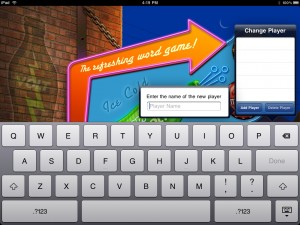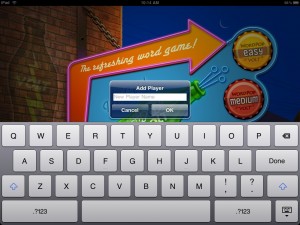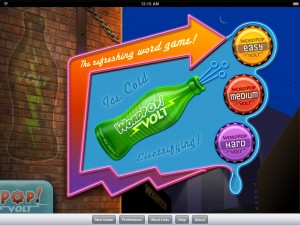I found Lost (the TV show) with my iPad. Even though I pay for cable television I find it difficult to watch a show on a regular basis as I am usually working or researching when the prime time shows are airing. I typically would watch Lost on Hulu in bed when I was too tired to do anything else, but that meant disconnecting my laptop from my office environment (my laptop is connect to my second monitor, video conferencing camera, printer, backup hard drive, iPod Touch, phone, etc.) and plugging it in my bedroom. Not that big of a deal, but then in the morning I had to reconnect everything for work. This only takes a few minutes, but that time adds up every day. Then along comes the iPad. I simply remove it from my stand, disconnect the charging cable, jump in bed, launch ABC app and I’m off watching Lost (10 seconds flat). Then after watching I jump online to see what other viewers thought of the episode.
I am going to miss Lost but I am sure with my iPad I will find some other great way to be unproductive before I go to sleep.
Goodnight.