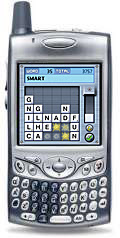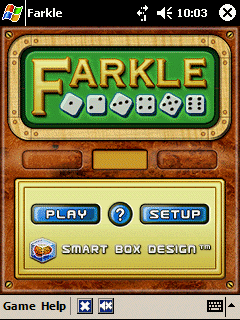 Review: Farkle. A Smart Game From a Smart Box for that Long Commute Home.
Review: Farkle. A Smart Game From a Smart Box for that Long Commute Home. January 18th, 2007 by dgoldring
When I read that Farkle was the perfect game for a long commute, I knew I would have to review it. As some of you know, I ride the train for over an hour each way just to get to work. So, anything that is labeled perfect for a long commute, I am going to check out with interest.
Installation and Registration: Just download the Farkle setup file and install it on your Pocket PC via ActiveSync. Once installed, you can play 15 complete games before the trial period expires. Let me tell you, 15 games was more than enough time for me to explore all of the options and realize that this is a great game.
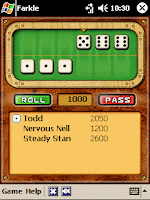 Gameplay: Simply put, Farkle is a game of chance and dice…probably not in that order. It is a combination of Yahtzee’s strategy and Craps’ chance. The object of the game is to score as many points as possible during your turn and reach 10,000 before any of your opponents (Farkle can be played by two or more players, however, 3-5 seems to be ideal).
Gameplay: Simply put, Farkle is a game of chance and dice…probably not in that order. It is a combination of Yahtzee’s strategy and Craps’ chance. The object of the game is to score as many points as possible during your turn and reach 10,000 before any of your opponents (Farkle can be played by two or more players, however, 3-5 seems to be ideal).Your turn begins by throwing six dice. Once they land, you must determine which ones earned you points. Point earning dice are ones, fives, three-of-a-kind, and any roll that combines all six dice together. Once you have identified your points scoring dice, you must decide whether to keep going or pass. If you pass, then your turn ends, and you tally your score from that round into your total score. If you want to keep going, then you roll the remaining non-scoring dice in an attempt to earn more points.
Be careful, though. If at any time, you roll a FARKLE (a roll in which you earn no points) then you lose all of the points earned that round. If you score three Farkles in three consecutive rounds, then you will lose 1000 points from your total score.
 Characters: One of the great things about this game are the characters. Although they are not graphically represented (and that would be a nice feature in future versions), they each have a different style of play which is reflected in the way they play the game. When you begin a new game, by default, you will be playing against Nervous Nell (a very conservative player who fears Farkles) and Steady Stan (who gobbles up scoring dice like Pac-Man devours dots). Once you learn the basics, you can play against other characters by using the Game Setup Menu. There are a total of six characters, and you can play against any combination of them. Try to work your way up to Jammin’ Jen, the most skilled of the computer characters.
Characters: One of the great things about this game are the characters. Although they are not graphically represented (and that would be a nice feature in future versions), they each have a different style of play which is reflected in the way they play the game. When you begin a new game, by default, you will be playing against Nervous Nell (a very conservative player who fears Farkles) and Steady Stan (who gobbles up scoring dice like Pac-Man devours dots). Once you learn the basics, you can play against other characters by using the Game Setup Menu. There are a total of six characters, and you can play against any combination of them. Try to work your way up to Jammin’ Jen, the most skilled of the computer characters.Head-to-Head: In addition to playing against the computer characters, you can also choose to play against up to five friends. Unfortunately, Farkle does not allow you to connect two Pocket PC’s together or play over a Wi-Fi/Internet connection. In order to play against your friends, you will all have to share the same unit and pass it between you. That did not present a large problem for me, however, as I typically do not play against other people.
Graphics: For a simple dice game, Farkle really impressed me with its graphics. The graphics in this game are a perfect example of the old idiom, no matter what you do, do it well. Let’s face it. This is not an adventure game, relying on the graphics to draw you in or tell a story. This is a game of chance. It is a game of rolling dice. I have seen plenty of dice games which are just the dice and a score card. That would have been easy.
Instead, Smart Box had to take the more difficult road. They included a wooden game board with a fine grain and green velvet playing surface. They even included animated dice which can be colored a translucent red or smooth white.
They did not have to do these things, add these extra touches to the graphics, but they did. And that is what makes Farkle more than just a simple dice game.
Audio: This game has some pretty realistic sound effects, such as the sound of the dice bouncing off the walls of the playing surface. The problem for me though, since I ride the train, the people around me do not care to listen to the dice bounce off the playing surface. Unfortunately, the audio in Farkle is not linked to the master audio on the Pocket PC, so it kept overriding me when I would hit mute. This can get frustrating. Thankfully, I discussed this issue with Smart Box, and they assured me that they have already fixed it, and will include better audio control in the next version which should be coming soon (that will be a free upgrade for registered users).
Saving: Since I play games on the train a lot of the time, nothing is more important to me than being able to stop the game when the train reaches my stop. I tend to get very frustrated at games which do not allow me to pick up where I left off. This is another feature that makes Farkle an ideal game for commuting, or just waiting in line at the DMV. When you need to turn it off, just close the program. The next time you open it, the game will automatically pick up exactly where you left off. No need to even remind it to save the game. It already knows what to do. Of course, if you want to change any of the game settings, then your saved game will be lost so you can start a new game with the new settings.
Customization: As I mentioned, you can pick from up to six computerized players to challenge. You can also decide which “house rules” will be followed. Some people like to play with a break-in score (you must reach a minimum score in order to earn any points in that round.) Others don’t like this rule. You can also decide the upper limit of the game. If you think playing 10,000 takes too long, set the game to end at 5,000 instead. These little options allow you to customize Farkle to your personal style of play.
Strategy and Tips: One of the things I loved about Farkle is that it teaches you the game as you go along. The rules are not that difficult. Keep rolling the dice until you stop or earn no points. It is pretty basic, but there can be some complicated strategic decisions. If I roll two scoring dice, do I keep them both or keep only one and hope for a better score with a new roll?
As you progress through the game, various strategy tips will appear which teach you how to look at your roll from all angles and fully immerse you in the game. I really appreciated these tips the first time I played the game, but once you have heard them, they quickly become unnecessary background noise. Fortunately, you can choose to turn them off in the preferences menu.
Conclusion: This is definitely my kind of game. It is quick and easy to learn, but takes some concentration to master the strategy. You can also stop the game at any time and pick up right where you left off. If this were all it offered, Farkle would be a mainstay in my stable of games. Add in the smoothly drawn graphics, six different player characters (which effectively means a variety of skill levels) and various customization options, and Farkle is a must play for anyone who enjoys a simple game of chance or, a really long train ride.
Vital Statistics:
Name: Farkle
Version: 1.0.1
Platform: WM 2003 SE
Also Available: WM5, Palm OS
Developer: Smart Box Design
Price: $14.95