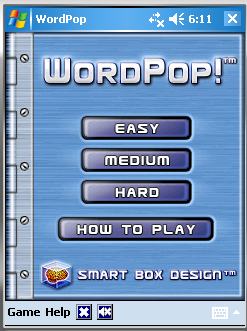I’m just now about to start on the fun stuff. Over the past couple of weeks, I’ve implemented all of the standard dialogs (by standard, I mean those using Windows widgets and regular windows. The High Scores and Best Words dialogs don’t count). This includes the dialogs for Registration, Support, Purchase Info, About Box, Credits, and Preferences.
I also switched the menus over to the new two menu standard that began with Windows Mobile 5. This aligns the menus with the softkeys for easier use on the device. It does mean that the Stop and Mute buttons will not be on the menu bar. The Stop isn’t as important in WordPop! since we have a stop button above the bonus tile chute. The mute isn’t as important since we’ve started allowing the users to tell our games to obey the system volume settings. As one of our users commented on our previous post, updating to the new menus helps us avoid looking old.
Finally, I have added the baseline navigation between screens from the Start screen to the Game screen. You can click any of the difficulty buttons and enter the game and then select New Game or click the Stop button to return to the Start. Here’s the empty game board ready for some tiles!
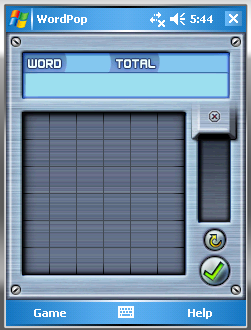
With the preferences, I was able to verify that I’m persisting the user prefs correctly. Now that I can switch between screens, I can also verify that WordPop! will correctly return the user to a game in progress if there is one.
Oh, and although I don’t have pictures yet, I am also building up screens for Windows Mobile devices with a square resolution (like the Palm Treo 700w). This required some changes to layout, but functionality will all be the same.
Next stop: letter tiles!