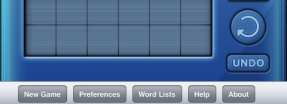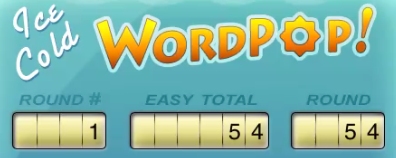In my last blog I briefly explained the concept of flattening the design and gave an example with the description of the new game statistics board. The next layout decision was where to place New Game, Preferences, Word List, Help and About buttons. These buttons need to be quickly accessed when needed but are not the focus during game play.
When playing WordPop! the player’s focus will be centered on the middle third of the iPad. The player’s eyes will especially be focused on the Check button which is used to enter each word. Two additional buttons, Undo and Rotate are near the bottom of the iPad screen. The statistic board is near the top of the iPad and has several buttons associated with it.
After trying several mockups, New Game, Preferences, Help, Word List, and About buttons were placed on the bottom. When they were placed at the top of the iPad they were fighting for attention with the statistic board. Placing them on the left or right was aesthetically unpleasing, unbalanced with other elements and worst of all, made them too noticeable. Placing them on the bottom was the right fit. However, they were now too close to the Undo and Rotate game buttons. Jim Patterson using his design and layout skills rearranged them slightly up and to the right. This harmonized the design.
As we continue to add detail and features to the game we will continue to check and double check the layout.
Look for more peeks into our development of WordPop! for iPad in coming blogs. Please share this blog and follow Smart Box Design on Twitter.