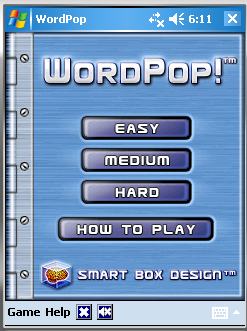In my last post I talked about the process in selecting new features. Over the next few weeks I will go over the features one by one that are being added.
Add Trainee Tips– WordPop has been praised on its ease of use (thanks Mom), however there are several rules that need to be learned. A few trainee tips at the right time can make all the difference in learning how to play. Two examples would be adjacent letters and how to use the bonus tiles. Thus one trainee trip will explain to new players that each letter needs to be adjacent to the next when a word is being created. The second is explaining that a bonus tile can be picked up and placed on the grid when there is an open space. The tip will also offer strategy advice on when to use bonus tile. All of our games have trainee tips except for WordPop (and WordPop was a bit jealous).
The key for making trainee tips work is to keep them to the bare minimum and to display them at the correct time or they become annoying. We know which tips to display from the feedback from players and by watching the player play we know exactly when the right time is to display them.
Add “Reset” tips in “Preferences” – This is a button we add to the preference page under the “Game” menu. This is useful when a player wants to show the game to someone who has never played before. The experienced player can “Reset” the tips so the new player can learn the rules while playing which is a lot more fun.
Add “Show Player Tips” to “Preferences” – This allows existing players to turn off the tips since they usually don’t need them. However, the trainee tips include strategy tips that even the most experienced player might learn from.
Add “Use System Sound” to “Preferences” – We’ve added this feature to Farkle Dice and Word Monaco Solitaire. This setting will default on and will use the sound volume controlled by the master volume control. This has become very important as many Windows Mobile devices are also phones and players are very specific on the volume setting. Plus, sound effects should mute when a call comes in, this setting allows that to happen.
Here is an example of Preferences for Farkle Dice that includes the above features.
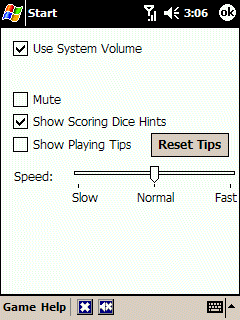
OK, this first list is not the most sexy of the new features being adding but for new players it will make for a better playing experience. Next time, new features requested by experienced players.