Wow, that was far too long to not be updating you. I do apologize for the long gap. However, I did complete the next two items I mentioned. WordPop is now keeping Best Words and High Scores. We’ve added a couple of updated touches, too.
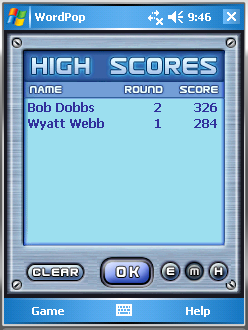
The High Scores dialog looks very similar to before. You’ll notice the new “Clear” button we’ve added. This will allow you to clear the high scores for the difficulty you’re viewing at the time. Great for removing those embarrassingly low scores before sharing your PDA with your friends. Or, as in my case (yeah, right), removing those outrageously high scores so your friends don’t hate you. The interesting part about this dialog was the three difficulty buttons in the lower right. As I was assembling the dialog, I realized that I had never added support for toggling buttons in the framework we’re using. By toggling, I mean buttons that stick down or up after you click them. I never had need for them in Farkle or Word Monaco, so it never occurred to me until now. These act like radio buttons in that when one gets pushed down the last one pushed down will pop up. The dialog got done and the framework is just a little richer as a result.
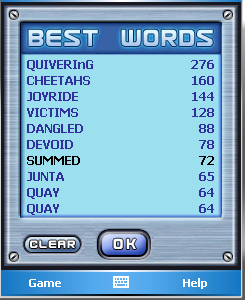
This is the Best Words dialog today. Again, we’ve added a “Clear” button to clear out this list. If you need a clean slate for any reason, it’s ready to do your bidding. The other new feature is pretty subtle, but you can see it in the first word on this list. In the previous version of WordPop, using a blank tile in a high scoring word would show an underscore in this Best Words list. That was somewhat unsatisfying (especially if you weren’t exactly sure which word you spelled). Now, I will replace those blanks with lowercase letters according to the word matched. The lowercase N in “quivering” shows that I used a blank tile between the I and the G.
This does present an interesting possibility. It is possible that the word matched isn’t the one you were thinking of. That doesn’t change the scoring, however, so there’s no chance for underscoring your word. You just may be surprised when you see the list!
So, progress continues on. My list is getting shorter and testing will begin very soon.
I’ll be back with more!


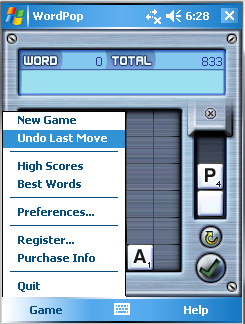
 Below is the press release for the award we are up for. It is always fun when our peers nominate us for an award and this is a big one. It will be a few months before we know if we won and the other nominations are pretty great too. I must admint it would be great to win.
Below is the press release for the award we are up for. It is always fun when our peers nominate us for an award and this is a big one. It will be a few months before we know if we won and the other nominations are pretty great too. I must admint it would be great to win.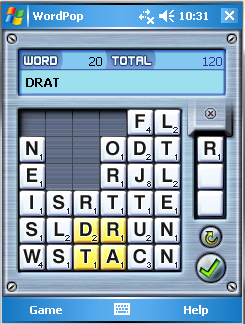
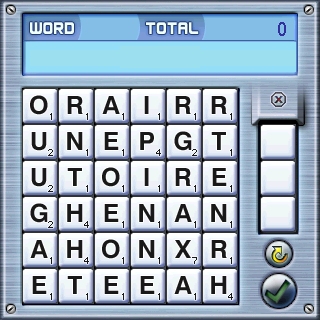 To the left is a screen shot of WordPop, our best selling word game. Two ways to win. (1) Try to find the longest word you can, and then submit it to our forum. Just like the rules when you play WordPop on your device, each letter in the word must be adjacent to the next, for example, RIPE. (2) Find at least 10 words and be one of the randomly selected winners.
To the left is a screen shot of WordPop, our best selling word game. Two ways to win. (1) Try to find the longest word you can, and then submit it to our forum. Just like the rules when you play WordPop on your device, each letter in the word must be adjacent to the next, for example, RIPE. (2) Find at least 10 words and be one of the randomly selected winners.