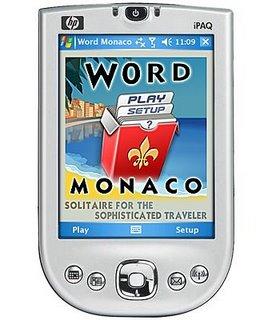
Over the next several months I will provide updates and some of the thought processes involved in porting our new game Word Monaco Solitaire to the Windows Mobile platform.
One of the first choices I had to make was what versions of the operating system to support. Our framework was designed to work with Windows Mobile (WM) 2003 and 2003SE. Should the framework be updated to take full advantage of Windows Mobile 5 but possibly be WM 2003 incompatible? The team consensus was clearly no and I agreed. Since my game is a 2D puzzle, it would not need the full power of WM 5.0
The next question to answer was which screen resolutions to support? I can’t support them all, as a privately owned company, I need to watch to bottom line carefully. After reviewing device sales data and pulling out the old crystal balls, several predictions were made on what might be released. Thus Word Monaco Pocket PC will support 240 x 320, 480 x 640, and 240 x 240. If the Motorola Q is a huge hit, 320 x 240 might be added to the mix. The art needs to be tweaked for each one of these resolutions, which increases costs. And the game code has to be modified too as the relative input changes (more on that later). Installation becomes more complex as the installer will need to detect the device type and install the correct files and technical support issues become more varied.
My next blog on Word Monaco will list out features that need to be changed so the game feels like a Windows Mobile game.
If you are interested in signing up to be informed when Word Monaco Solitaire for Windows Mobile is click here.




