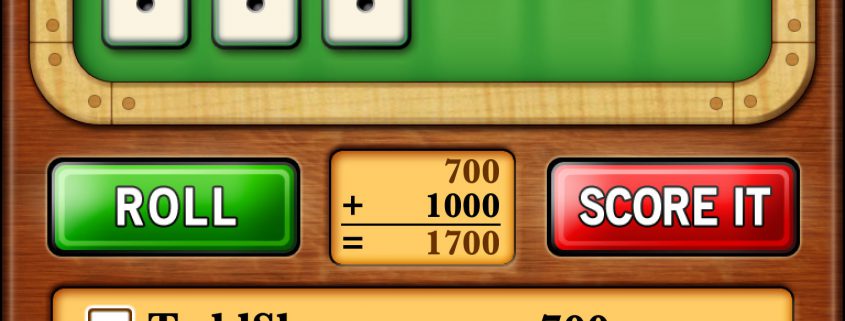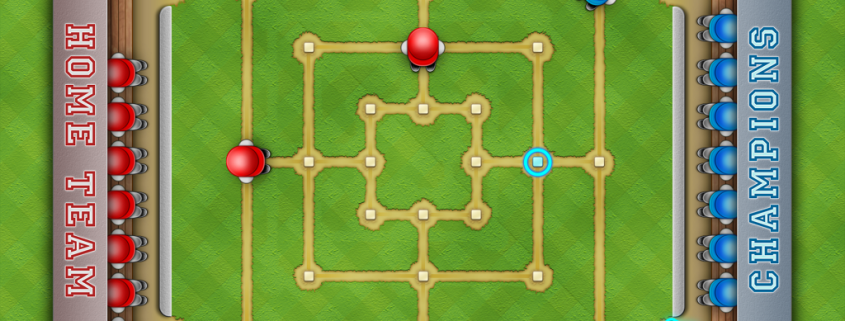Update Today
Update Today
What you see
Our goal is for you, our players, to have a great gaming experience. Our games should be fun, beautiful, intuitive to play and engaging. To accomplish this, we spend quality time on features you see.
- How to Play – It now includes several images to clarify the default rules and rules customization and you can now print out the rules. A printout is helpful when teaching your friends how to play. How to Play was also reformatted to be easy to read on phones. The latest version of Farkle Dice now links to the improved How to Play.
- Selecting Players – I received a few support emails asking how to select human or computer players. In response, I changed the headings within the Players setup screen making them more descriptive, Play Against the Computer vs. Play Computer, Number of Players: Two vs. Players: Two. Although these changes are subtle it clarifies the action.
- Notifications – We want to make sure you know when new versions are available. This is an optional setting that you can turn on or off at any time.
What you don’t see
Making sure you have a great gaming experience also means having Farkle Dice play well on the latest phones and tablets while simultaneously supporting older phones.
- Error Checking – Google’s Firebase now sends us a report on how our code is doing. This report will tell us where our code is not running as efficiently as it could or Farkle Dice had problems executing on a new CPU. Since there are thousands of different Android phones and tablets worldwide we appreciate the report. Now when you purchase a new phone Farkle Dice will still run correctly.
- Android Studio – This is an entirely new set of tools released by Google to develop Android apps. Switching to it was a significant amount of rework of the code. But the change resulted in Farkle Dice running faster and smoother and I’ve noticed the dice rolls are very fluid on my Nexus 5x.
To get the maximum Farkle Dice gaming experience, we recommend you update as soon as possible.
We rely on word-of-mouth, please let your friends and family know about Farkle Dice.