As a Project Manager, one advice I always give to my clients is to get to screen quickly. No matter how great the specification or how well the wireframes and mockups show the flow, getting the app up and running will:
- reveal problems early when they are inexpensive to fix
- generated feedback to improve the app
- create a common vision for the team and stakeholders
But most of all, it is incredibly exciting to see something working. It will energize you, your team and the stakeholders.
Taking my own advice, Wyatt Webb, our lead iOS engineer posted the very first build of Triples, a new strategy board game. Below is a screenshot of the first internal release and a polished mock-up from Jim Patterson on where we want to wind up.
By getting to screen early we are able to:
- Test the ease in moving and placing pieces
- Test capturing opponent pieces
- Test the relative size of the board
- Test horizontal vs. vertical layouts
- Test how robust the code is on key devices
But most important, I can test this and future builds with players and get important feedback on how they interact with the game. Players might move pieces differently then what I imaged. Players might prefer one orientation over another. The more you test these early versions with people the more you can improve the app.
This first build is human vs. human, the next build will have the first pass of human vs. computer. Leveling the different computer levels will be a challenge so the sooner we start on that process and get feedback the better.
Don’t wait for your team member to say they want it perfect or polished before they show their work. The goal is to get to screen early then learn, iterate, repeat, improve, and have fun.
If you would like to try Triples and give us feedback, you can sign-up at https://smartboxgames.com/support. Simply fill out the form provided on the page.
Please share this article with your team members and clients. Thank you.
I am a freelance Project Manager, wire-framing aficionado and QA Engineer. If you are in need of a Project Manager please contact me through LinkedIn or email me at todd@smartboxgames.com. I love designing Android, iOS and Web Apps.

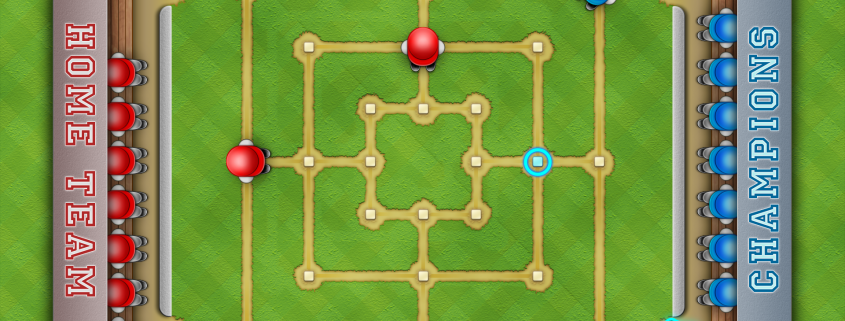

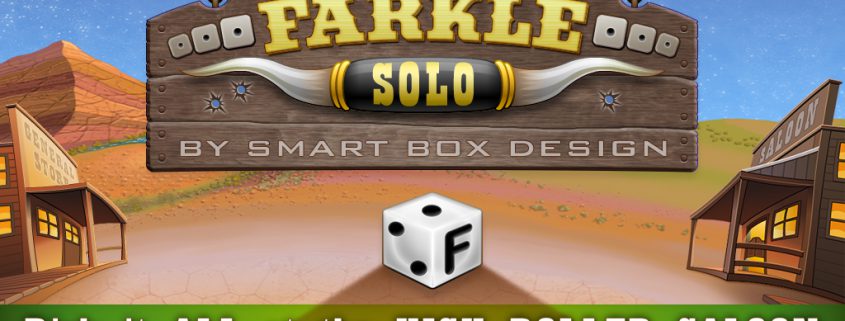

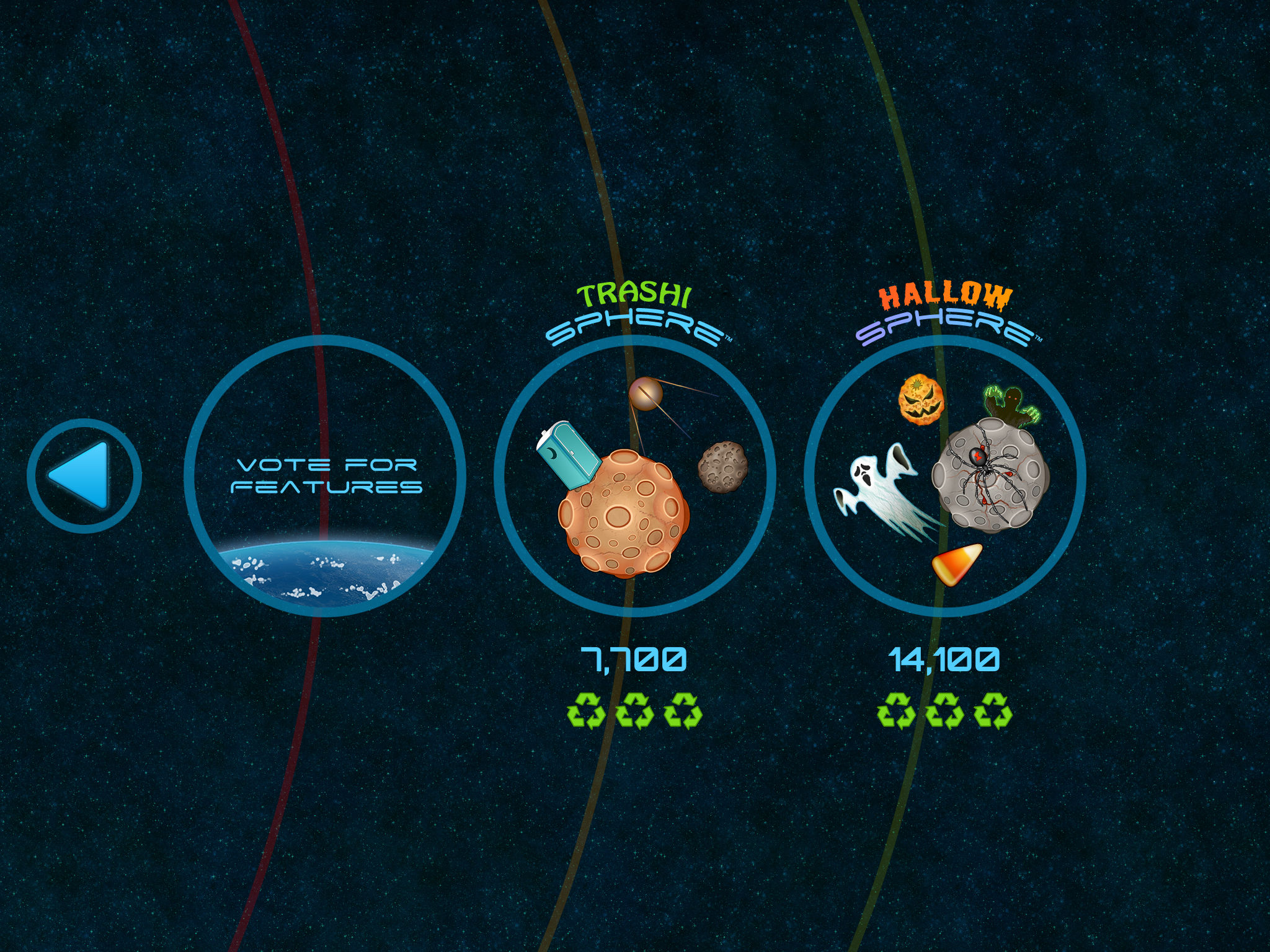

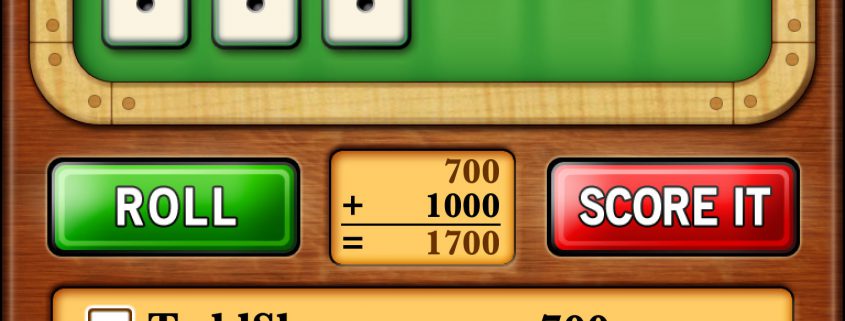
 Update Today
Update Today